
- #Ids find cobalt strike beacon how to
- #Ids find cobalt strike beacon install
- #Ids find cobalt strike beacon verification
- #Ids find cobalt strike beacon software
- #Ids find cobalt strike beacon password
#Ids find cobalt strike beacon verification
This verification only happens once during the initial stages of connection. This window will ask you to show the exact same SHA256 hash for the SSL certificate that was generated by the team server at runtime. Upon successful authorization, you will see a team server fingerprint verification window. The client will connect with the team server when you press the Connect button.
#Ids find cobalt strike beacon password
At this point, you need to provide the team server IP, the Port number (which is 50050, by default), the User (which can be any random user of your choice), and the Password for the team server. This command will open up the connect dialog, which is used to connect to the Cobalt Strike team server. To run the client, use the following command: java -jar cobaltstrike.jar Upon successfully starting the server, we can now get on with the client.

Of course, the SHA256 hash for the SSL certificate used by the team server will be different each time it runs on your system, so don’t worry if the hash changes each time you start the server. If you receive the same output as we can see in the preceding screenshot, then this means that your team server is running successfully. Here, I am using the IP 192.168.10.122 as my team server and as my password for the team server: The team server can be run using the following command: sudo.
#Ids find cobalt strike beacon how to
You’ll learn how to set up a team server for accessing it through Cobalt Strike. Now that the concept of the team server has been explained, we can move on to the next topic. The Permission denied error can be seen on the team server console window, as shown in the following screenshot:
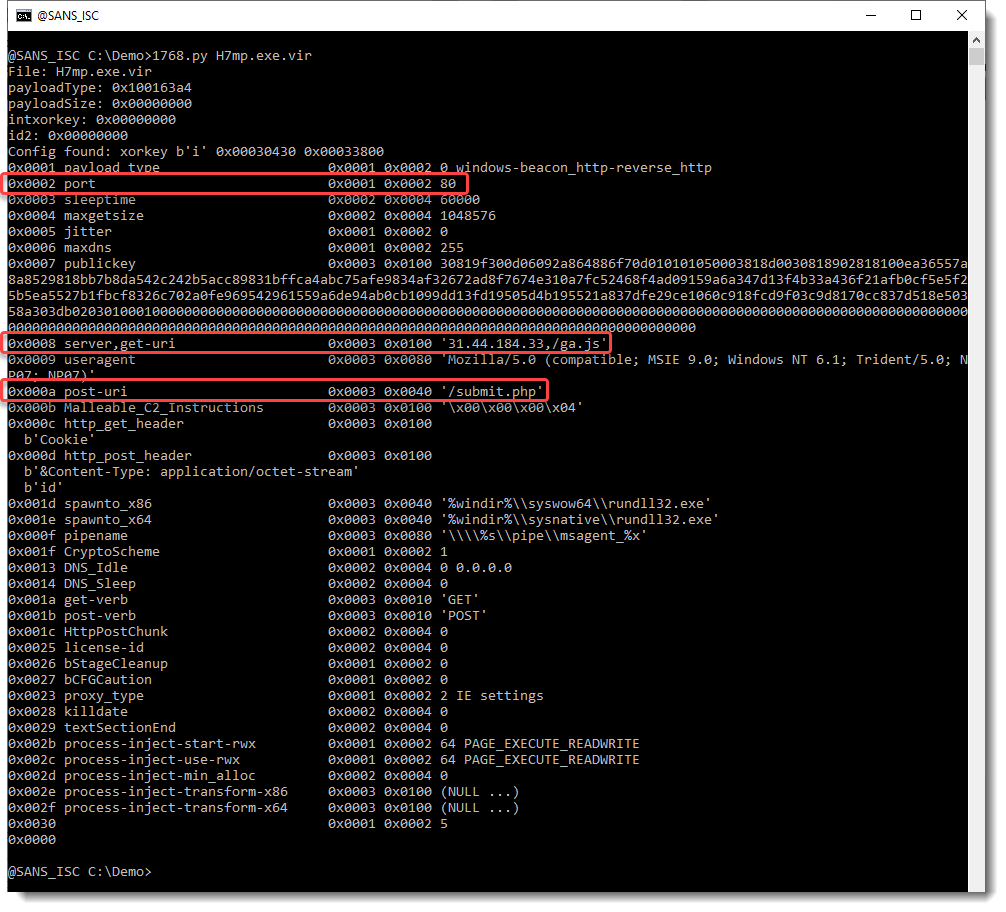
The team server must run with the root privileges so that it can start the listener on system ports (port numbers: 0– 1023) otherwise, you will receive a Permission denied error when attempting to start a listener: It’s a really cool feature in Cobalt Strike. The third and fourth arguments specify a Malleable C2 communication profile and a kill date for the payloads (both optional). A Malleable C2 profile is a straightforward program that determines how to change information and store it in an exchange. The second mandatory argument is password, which will be used by the team server for authentication: If behind a home router, you can port forward the listener’s port on the router. This includes host, which is an IP address that is reachable from the internet.

Ĭobalt Strike comes in a package that consists of a client and server files.
#Ids find cobalt strike beacon install
If you receive the java command not found error or another related error, then you need to install Java on your system. You can check whether or not you have Java installed by executing the following command: In this article, you will understand the basics of what Cobalt Strike is, how to set it up, and also about its interface.īefore installing Cobalt Strike, please make sure that you have Oracle Java installed with version 1.7 or above. This book demonstrates advanced methods of post-exploitation using Cobalt Strike and introduces you to Command and Control (C2) servers and redirectors. This tutorial is an excerpt taken from the book Hands-On Red Team Tactics written by Himanshu Sharma and Harpreet Singh. While penetration tests focus on unpatched vulnerabilities and misconfigurations, these assessments benefit security operations and incident response.” Adversary Simulations and Red Team Operations are security assessments that replicate the tactics and techniques of an advanced adversary in a network.
#Ids find cobalt strike beacon software
“Cobalt Strike is a software for Adversary Simulations and Red Team Operations.


 0 kommentar(er)
0 kommentar(er)
